Setting Up NewCamd on Maxx 1000
+4
furqan7
jureko
mag2000_eg
Admin
8 posters
Page 1 of 1
 Setting Up NewCamd on Maxx 1000
Setting Up NewCamd on Maxx 1000
Setting Up NewCamd On Maxx 1000
by Electrorad
1.press menu,go to internet press ok, go to newcamd press right to switch on
2.type in 9949 on your remote then press ok button
3.Newcamd page will be displayed option of 3 servers to be added!
4.press ok on first server then we will imput details to connect
5.input host address of server (actual server addy) using ok button to change and moving cursor around to select correct letters
after finished press exit
6.now do exactly the same thing and edit the username and password (make sure both are correct i.e case sensitive) if they are wrong you will not be able to connect to server!
7.now type in port number u have option of 2! so if there is 2 type them both in for example D+ port: 6067 Cyfra port 6068 you would put botht of them in
8.alot of newcamd paid servers have many ports for differnet packages just choose 6 that you want to use like myself and thats it!
9.now press exit and switch of box and back on again
10.Go to package D+ etc and the channel should clear!
make sure internet connection is turned off and newcamd on! doesent matter about proxy been on or off
when you want to view emulation channels like premier etc turn of newcamed otherwise wont clear when newcamd on
thanks
if u need help just post below!
by Electrorad
1.press menu,go to internet press ok, go to newcamd press right to switch on
2.type in 9949 on your remote then press ok button
3.Newcamd page will be displayed option of 3 servers to be added!
4.press ok on first server then we will imput details to connect
5.input host address of server (actual server addy) using ok button to change and moving cursor around to select correct letters
after finished press exit
6.now do exactly the same thing and edit the username and password (make sure both are correct i.e case sensitive) if they are wrong you will not be able to connect to server!
7.now type in port number u have option of 2! so if there is 2 type them both in for example D+ port: 6067 Cyfra port 6068 you would put botht of them in
8.alot of newcamd paid servers have many ports for differnet packages just choose 6 that you want to use like myself and thats it!
9.now press exit and switch of box and back on again
10.Go to package D+ etc and the channel should clear!
make sure internet connection is turned off and newcamd on! doesent matter about proxy been on or off
when you want to view emulation channels like premier etc turn of newcamed otherwise wont clear when newcamd on
thanks
if u need help just post below!
Last edited by Admin on Sun Aug 10, 2008 1:25 pm; edited 1 time in total
 NewCCamd
NewCCamd
Can u confirm availability of free of charge or low cost-not rubbery- servers?
mag2000_eg- Posts : 11
Join date : 2008-08-10
 in reply to newcamd
in reply to newcamd
yes there are plenty of servers free and paid servers my good friend is contacting all our server guys has we speak and they will be posting what they have to offer in the paid server section also there will be free servers for small packages has you may already know some only last a few days but we will have free servers for using with maxx for time being. But i would advise using a paid server for now until we can sort a free server out for everybody using maxx again has before
thanks
admin
thanks
admin
 how much are these pay servers
how much are these pay servers
Can anyone give an idea how much a paid server will be if thats the only way forward from the present predicament i
and many others would rather pay for a stable server service than for another box promising the earth and delivering nothing we all want free tv not at sky high prices but at a sensible price which we can afford
and many others would rather pay for a stable server service than for another box promising the earth and delivering nothing we all want free tv not at sky high prices but at a sensible price which we can afford
jureko- Posts : 2
Join date : 2008-08-10
 Re: Setting Up NewCamd on Maxx 1000
Re: Setting Up NewCamd on Maxx 1000
Any other settings we need to adjust like proxy off etC?
furqan7- Posts : 27
Join date : 2008-08-10
 Re: Setting Up NewCamd on Maxx 1000
Re: Setting Up NewCamd on Maxx 1000
Many thanks for the "How To" Setup NewCamD, on the Maxx 1000. 
Aldo- Posts : 2
Join date : 2008-08-10
 hi i got i Protek 9600IP receiver
hi i got i Protek 9600IP receiver
hi i got i Protek 9600IP receiver can you please let me no if i can set up a frre sever or i paid sever on the Protek 9600IP receiver and if so how please thank you a a newbe to this side of things
gripper- Posts : 3
Join date : 2008-08-11
 Re: Setting Up NewCamd on Maxx 1000
Re: Setting Up NewCamd on Maxx 1000
I did what you say ... but I did'nt find Newcamd in Internet Menu
all I have
> Network Connection
> Auto Update Check
> Network Information
> S/W Upgrade
so please help me .....
all I have
> Network Connection
> Auto Update Check
> Network Information
> S/W Upgrade
so please help me .....
sinbad372- Posts : 4
Join date : 2008-08-12
 Re: Setting Up NewCamd on Maxx 1000
Re: Setting Up NewCamd on Maxx 1000
you need the updated software...for getting both options..
and also admin can we plz get screenshots of the settings plz just for an E.G.
______________________________________________________________________
I found this sticky on the nanoX website for the newcamd functions :
#1. You will need a valid server, pay or other or valid test account
#2. Forget about s/w1.39.1, 1.40 etc. you need S/W 1.30.8
download eu version if living in eu(have tried this one ad I live in eu)
h**p://try and find one!!!
As nano/protek are the same(spade a spade) ,this s/w is suitable for nano,protek,maxx,starex etc.
#3. After you have downloaded s/w 1.30.8, unzip and place on desktop or other that is easily accessed.
#4. Using WEBLOADER, install s/w to stb.
#5. V VIP... download all channel data to pc before adding new s/w as you may need this later(i did) to put channel data back to stb.
#6. Press menu button and select Internet. Now turn OFF all settings, network connection, auto-update and proxy connection.
#7. Turn ON newcamd and press 9949 and the OK button.. this will open the newcamd server menu
#8. You will have 3 server options, all with 6 ports, this will give you a total of 18 ports
PORTS= PACKAGES
#9. After you have entered server details, exit all menus and re-boot by pressing red button on remote
#10.'TRY TO CONNECT TO NEWCAMD' should appear on screen.
#11. If you have a valid server, your selected channel will clear.
#12. If you need to use emu, you still can. You will need to turn newcamd OFF and everything else back ON
#13. Also c/s still works with s/w, but you will need b/t 1.33/1.34 and latest k 89
This link might help for software. Supports 6 ports and fixes the webloader connection.
h**p://your-motor.com/index.php
____________________________________________________________________
Regards.
Furqan.
and also admin can we plz get screenshots of the settings plz just for an E.G.
______________________________________________________________________
I found this sticky on the nanoX website for the newcamd functions :
#1. You will need a valid server, pay or other or valid test account
#2. Forget about s/w1.39.1, 1.40 etc. you need S/W 1.30.8
download eu version if living in eu(have tried this one ad I live in eu)
h**p://try and find one!!!
As nano/protek are the same(spade a spade) ,this s/w is suitable for nano,protek,maxx,starex etc.
#3. After you have downloaded s/w 1.30.8, unzip and place on desktop or other that is easily accessed.
#4. Using WEBLOADER, install s/w to stb.
#5. V VIP... download all channel data to pc before adding new s/w as you may need this later(i did) to put channel data back to stb.
#6. Press menu button and select Internet. Now turn OFF all settings, network connection, auto-update and proxy connection.
#7. Turn ON newcamd and press 9949 and the OK button.. this will open the newcamd server menu
#8. You will have 3 server options, all with 6 ports, this will give you a total of 18 ports
PORTS= PACKAGES
#9. After you have entered server details, exit all menus and re-boot by pressing red button on remote
#10.'TRY TO CONNECT TO NEWCAMD' should appear on screen.
#11. If you have a valid server, your selected channel will clear.
#12. If you need to use emu, you still can. You will need to turn newcamd OFF and everything else back ON
#13. Also c/s still works with s/w, but you will need b/t 1.33/1.34 and latest k 89
This link might help for software. Supports 6 ports and fixes the webloader connection.
h**p://your-motor.com/index.php
____________________________________________________________________
Regards.
Furqan.
furqan7- Posts : 27
Join date : 2008-08-10
 Re: Setting Up NewCamd on Maxx 1000
Re: Setting Up NewCamd on Maxx 1000
I want to know to work the newcamd should internet connection is turned off and newcamd on! or what ?
primer- Posts : 26
Join date : 2008-08-13
 Re: Setting Up NewCamd on Maxx 1000
Re: Setting Up NewCamd on Maxx 1000
primer wrote:I want to know to work the newcamd should internet connection is turned off and newcamd on! or what ?
Read Please!!!!!!!
#6. Press menu button and select Internet. Now turn OFF all settings, network connection, auto-update and proxy connection
furqan7- Posts : 27
Join date : 2008-08-10
 Similar topics
Similar topics» NEWCAMD SETTING
» NEWCAMD DOES WORK ON MAXX 1000!
» maxx 1000 newcamd + camd
» maxx 1000 newcamd + camd
» MAXX 1000 Update
» NEWCAMD DOES WORK ON MAXX 1000!
» maxx 1000 newcamd + camd
» maxx 1000 newcamd + camd
» MAXX 1000 Update
Page 1 of 1
Permissions in this forum:
You cannot reply to topics in this forum
 Home
Home




» buy targeted facebook likes du
» maxx 1000 in africa
» maxx1000 softwer
» I screwed up my maxx1000 with comm 1 and fixed it
» maxx 100 help please
» Maxx 1000 No Channel Or Menu Nothink Working
» avacs live chat
» Hello